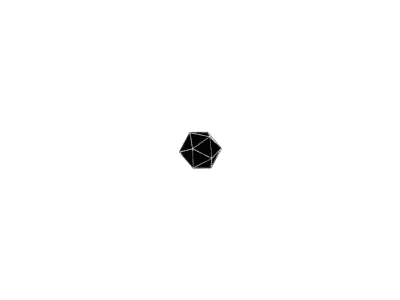在这里非常感谢@Sufe.曲水的大力协助,新手建站可以直接阅读他的从零开始用 Hexo 搭建一个博客,当然可能需要你了解一些 git 的基本操作才能实现将 Hexo 上的博文推到远端的操作。
但是总的来说,这是一篇非常好的入门教程。
hexo-server
嫌弃hexo s还要关?嫌弃hexo d上传慢?利用 hexo-server 就可以持续进行调试了!
以下内容基于官方文档-服务器,更详细的内容当然需要你去官方文档探索。
$ npm install hexo-server --save + hexo-server@1.0.0安装完成后,输入以下命令以启动服务器,您的网站会在 http://localhost:4000 下启动。在服务器启动期间,Hexo 会监视文件变动并自动更新,您无须重启服务器。
hexo server更改端口
如果您想要更改端口,或是在执行时遇到了 EADDRINUSE 错误,可以在执行时使用 -p 选项指定其他端口,如下:
hexo server -p 5000静态模式
在静态模式下,服务器只处理 public 文件夹内的文件,而不会处理文件变动,在执行时,您应该先自行执行 hexo generate,此模式通常用于生产环境(production mode)下。
hexo server -s
hexo-deployer-git 自动爆炸
除了重装之外没有找到好办法。
$ cnpm install --save hexo-deployer-git
√ All packages installed
一个顺带的 git 收获
对于 git 在 clone 时出现的错误error: RPC failed; curl transfer closed with outstanding read data remaining,StackOverflow 上有一位老哥给出了很好的解决方案:
When I tried cloning from the remote, got the same issue repeatedly:
remote: Counting objects: 182, done. remote: Compressing objects: 100% (149/149), done. error: RPC failed; curl 18 transfer closed with outstanding read data remaining fatal: The remote end hung up unexpectedly fatal: early EOF fatal: index-pack failedFinally this worked for me:
$ git clone https://username@bitbucket.org/repositoryName.git --depth 1