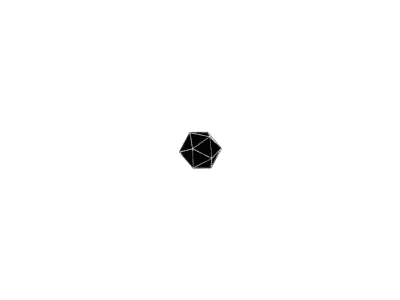Vivado的bug与解决方案
- 1. IP的port无法Make External/无法例化
- 2. TPG(Test Pattern Generator)无法通过综合
- 3. ERROR: [filemgmt 56-189] Failed to resolve reference
1. IP的port无法Make External/无法例化
出现状况
在例化迪芝伦的rgb2div的IP端口时,TMDS的端口无法设置为外部端口。
报错信息
CRITICAL WARNING:[BD 41-181] Type specified by the VLNV: 'digilentinc.com:interface:tmds_rtl:1.0', cannot be found. Interface port: 'TMDS_0' cannot be create
解决方案
将迪芝伦开源库的release下载下来,将if文件夹放在与ip文件夹相同的目录下。
2. TPG(Test Pattern Generator)无法通过综合
出现状况
在综合Xilinx hdmi example design时,TPG无法通过综合。
报错信息
[Synth 8-439] module 'design_1_v_tpg_0_0_v_tpg' not found
[Synth 8-285] failed synthesizing module 'design_1_v_tpg_0_0'
[Synth 8-285] failed synthesizing module 'design_1' .
解决方案
-
检查是否有TPG的license,这是一个免费的ip,但在某些版本上仍需要申请,参考:support.xilinx.com
-
检查vivado_hls.log文件(它位于project.runs/synth_1/...tpg...)
Possible reasons:- You are under windows and the path is >256 characters
- You have an unexpected character in the project path
-
如果vivado_hls.log中报告
source run_ippack.tcl -notrace bad lexical cast: source type value could not be interpreted as target while executing "rdi::set_property core_revision ########## {component component_1}" invoked from within "set_property core_revision $Revision $core" (file "run_ippack.tcl" line 1112) ... ERROR: [IMPL 213-28] Failed to generate IP. INFO: [HLS 200-111] Finished Command export_design由于TPG是HLS写的ip,那么需要考虑Revision Number Overflow Issue (也就是臭名昭著的Y2K22),参考support.xilinx.com,通过安装 Patch y2k22_patch-1.2解决问题。
3. ERROR: [filemgmt 56-189] Failed to resolve reference
参考ERROR: [filemgmt 56-189] Failed to resolve reference. Nothing was found in the project to match the name 'aud_pat_gen',尝试将编译顺序设置为自动。
右键点击顶层文件 --> hierarchical update --> automatic update and compile order